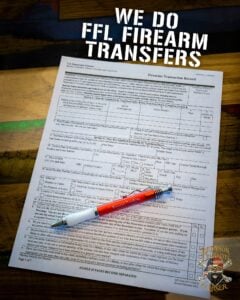 Branson Cerakote and Laser makes transferring your new or used firearm as simple as possible.
Branson Cerakote and Laser makes transferring your new or used firearm as simple as possible.
Simply fill out the online form below and we will send the necessary paperwork to your vendor.
Once your firearm has arrived at our shop, we will contact you to come fill out the necessary paperwork. You’ll need to have a government-issued picture I.D. with a current address. If the picture I.D. does not show the current address, supplemental government-issued documentation can be used to show the new address along with the picture I.D.
We charge a $15 cash ($20 card) fee for your transfer.
Online FFL Form
Please fill out the online form below.
